

There are 15 drivers education classes which are 2 hours long.
The topics covered in our teen drivers education course are designed to help you prepare for the Washington State DOL Knowledge and skills tests.
Go to the DOL website and pre-apply for a learners permit.
After applying online you will be provided a WA ID Number which needs to be submitted to us before you can obtain your actual permit.
Visit www.dol.wa.gov and click on pre apply for 1st WA license.
Fill out required information. You will then receive an email from the DOL, this email will contain a link to complete your license express registration. Please click it & follow prompts to complete registration.
Once you’ve completed the registration for your license express account you will be issued a Washington State ID number . This number will start with WDL and will contain both numbers and letters.
You will need to email drive@gowmst.com or call the office 425.252.9913 with the WDL number if you have already registered for the Teen Drivers Education course, or for DOL Knowledge / Skills Testing.
If you are enrolled in the Teen Drivers Education course upon WMST receiving your confirmation number we will put in a waiver to the DOL allowing you to obtain your permit without needing to take the DOL Knowledge Test. 10 days prior to the start of your class you may go to the DOL and obtain your permit . (Please review the requirements for obtaining your permit at www.dol.wa.gov and select getting your
permit.)
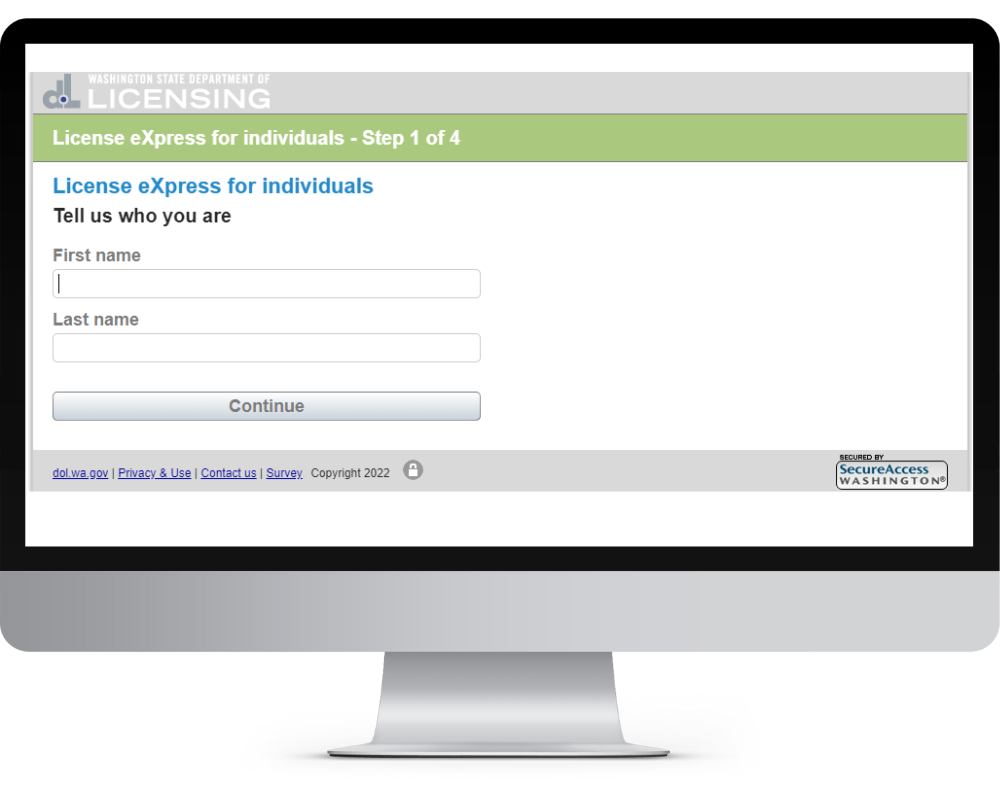

Please click the button below to view a step by step guide to print your non photo instruction permit.
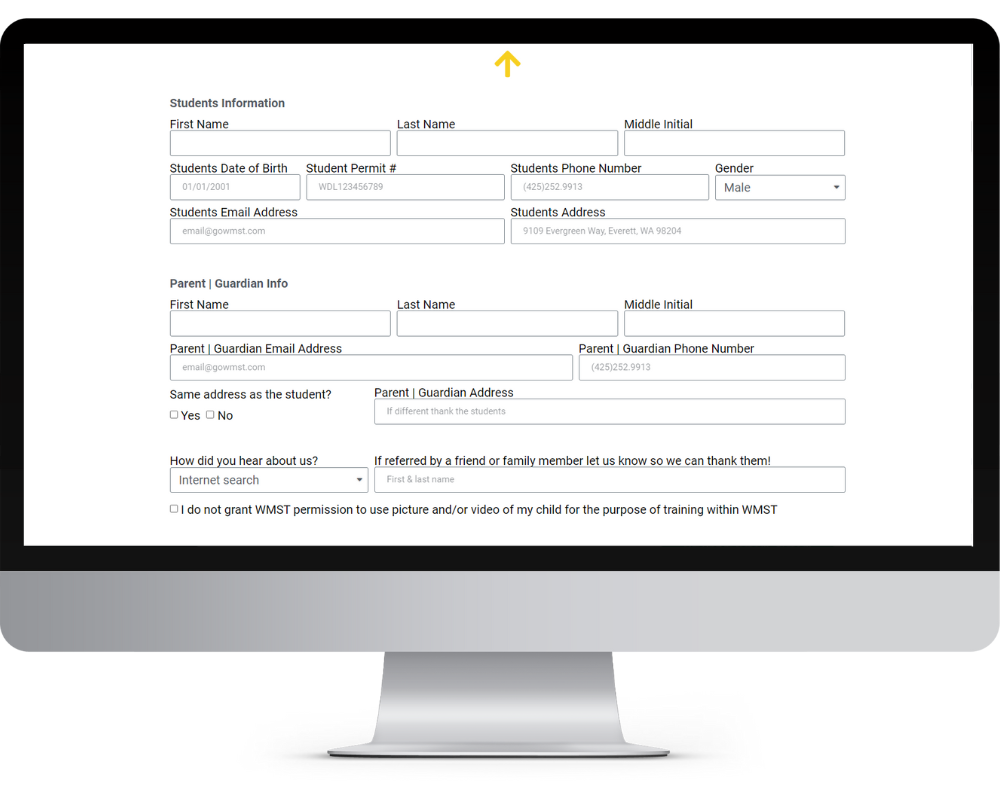
Please click the button below to review and complete your drive school application & agreement. This needs to be completed before you can do any drives.
Go to our student portal and log in with the ID given to you after registration. Please verify your account information is correct and become familiar with how to schedule drive lessons.
On the top of the website there is a login dropdown menu, select drive student and a new tab will open.
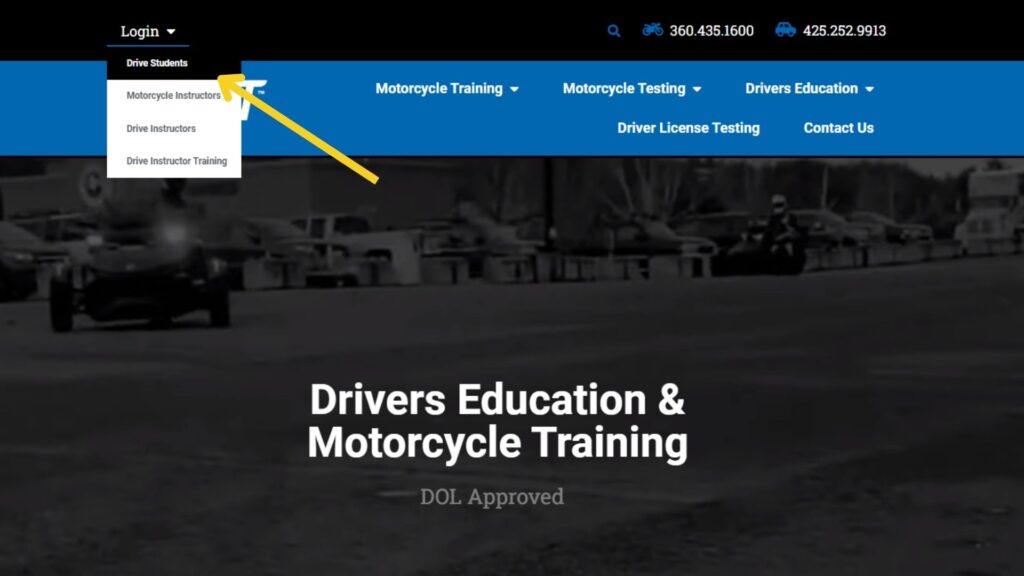
Enter your username and password
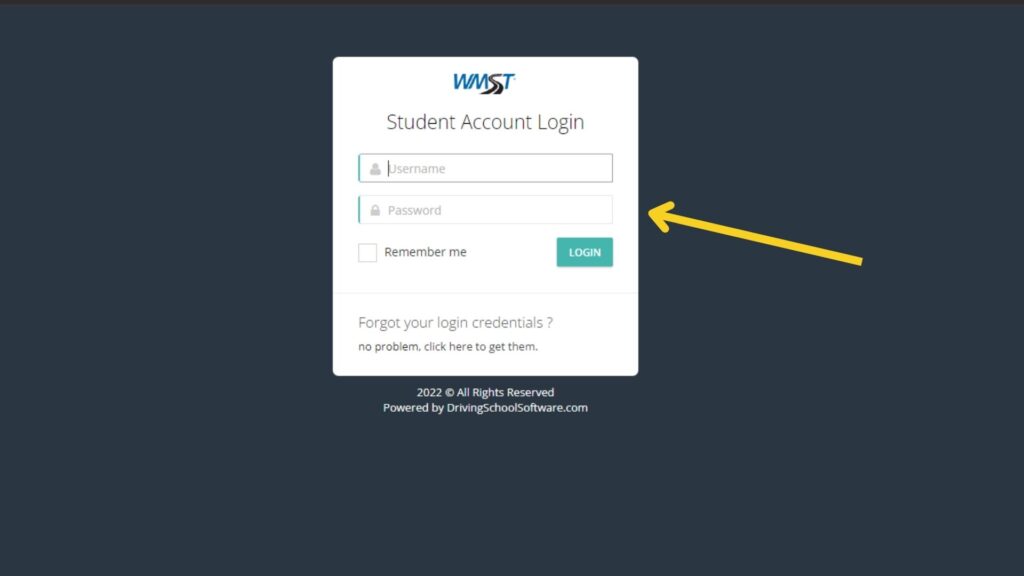
You have successfully signed into your drivers ed student portal!
On the top of the website there is a login dropdown menu, select drive student and a new tab will open.
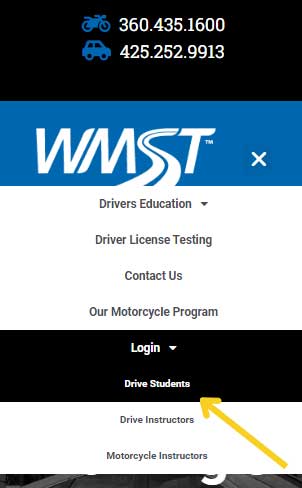
Enter your username and password
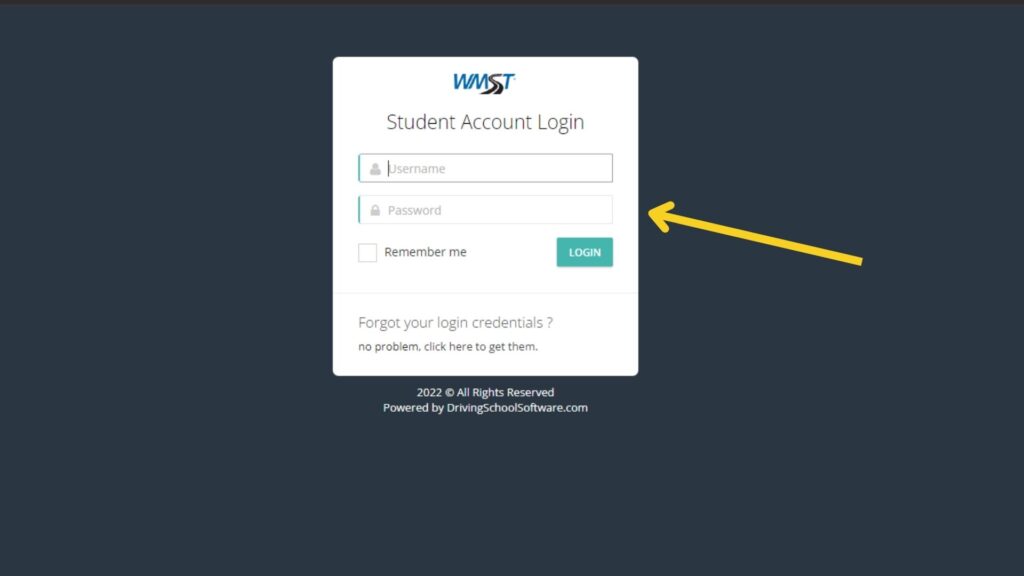
You have successfully signed into your drivers ed student portal!
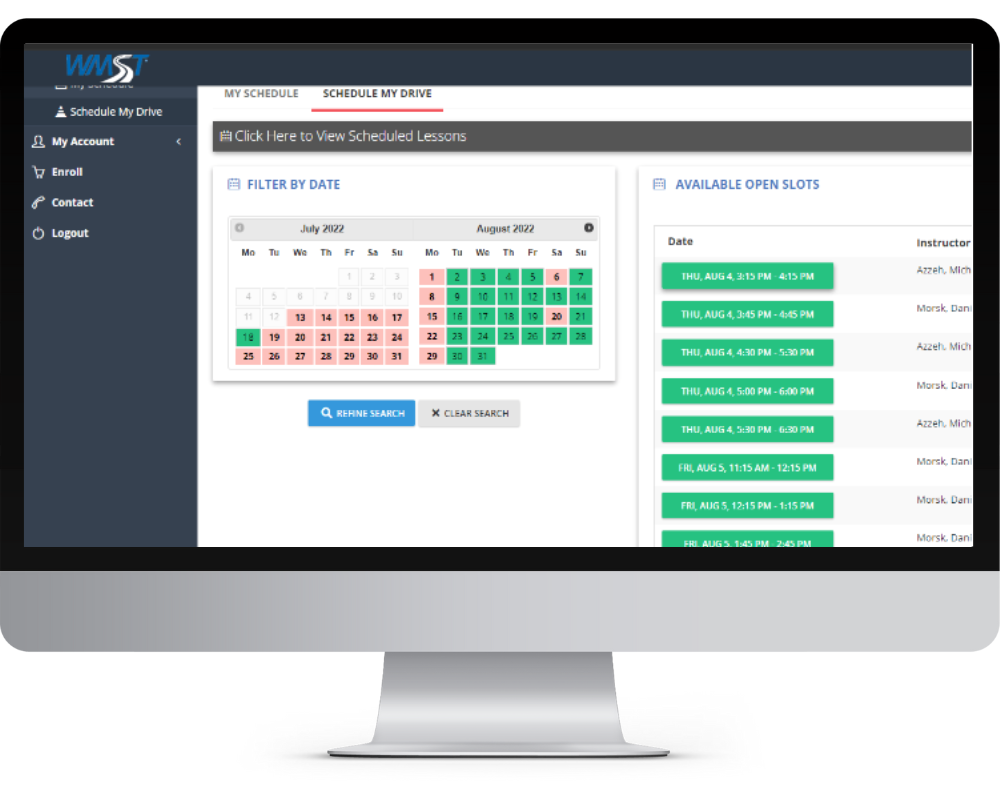
As a student driver you are required to log 50 hours of driving with 10 of those hours at nighttime before you can go to DOL for your license. We have created a log for you to work on while you are learning to drive.
As a student driver you are required to log 50 hours of driving with 10 of those hours at nighttime before you can go to DOL for your license. We have created a log for you to work on while you are learning to drive.
Before you can get your license, you will need to pass a knowledge test with a score of 80% or greater. The knowledge test and our driver’s education curriculum is designed from this book. The DOL offers the book as free download!
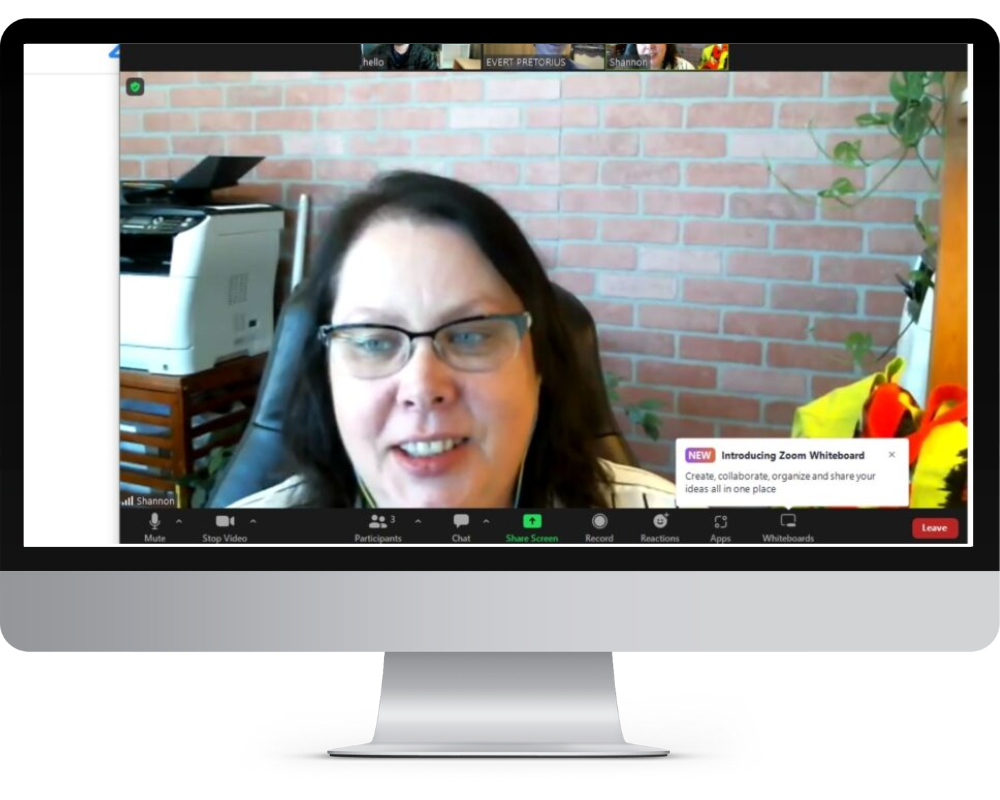
Your 15 classes will be online and are easy to join from your home. Please follow the steps below to login to your class and budget a few mins extra to familiarize become familiar with how to schedule drive lessons.
After you registered to the drivers ed class you received an email that has your login information. If you can’t find your login information please contact us.
On the top of the website there is a login dropdown menu, select drive student and a new tab will open.
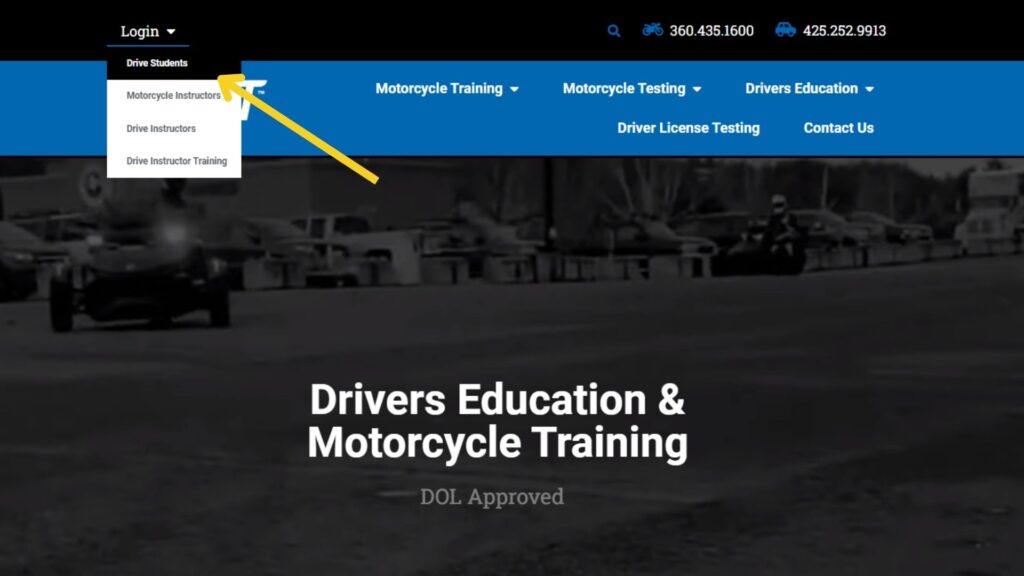
Enter your username and password
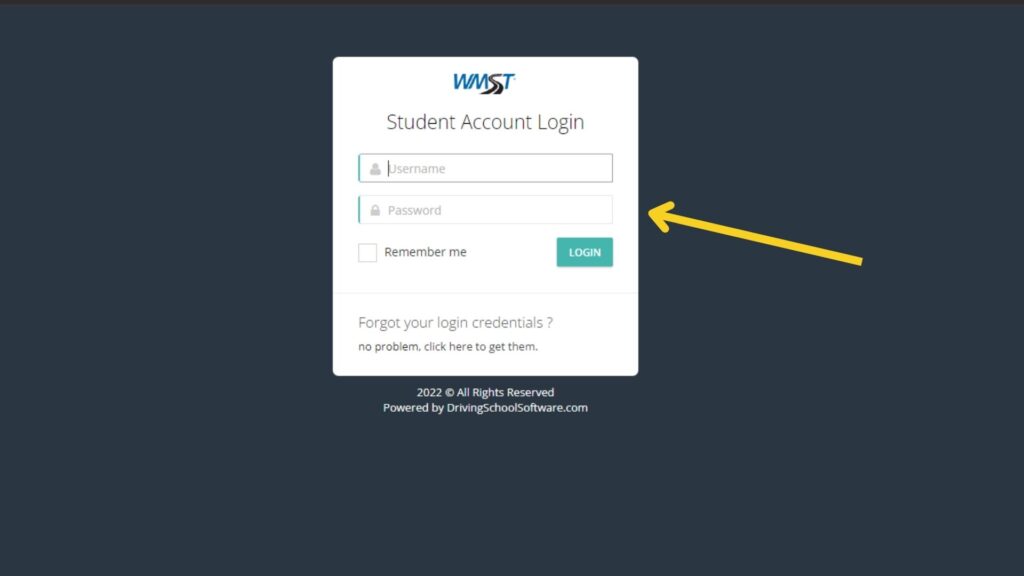
On your student portal home screen you will find your upcoming schedule. Your next class will be listed and you will find a ZOOM button. Click on it.
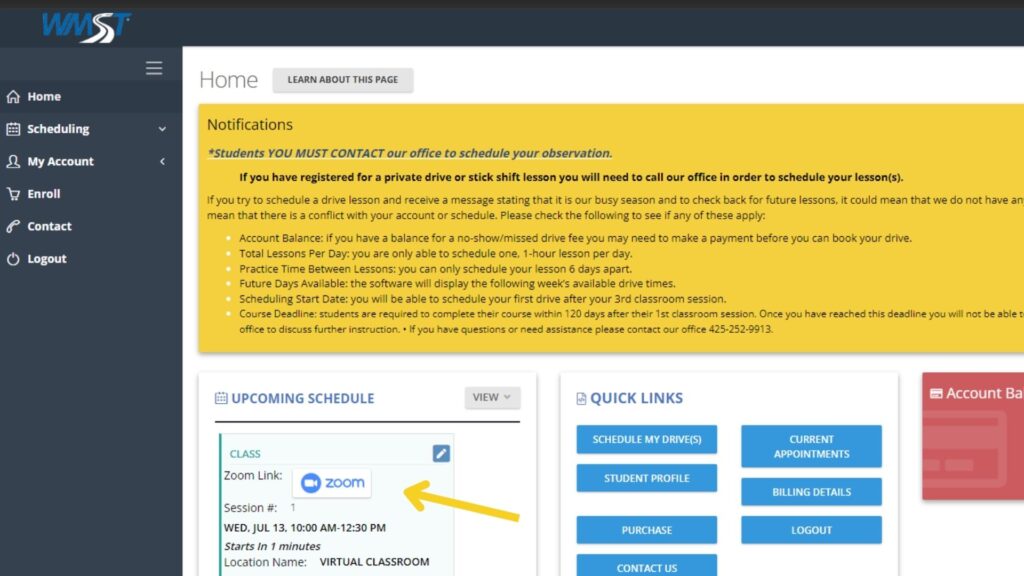
A new popup will appear asking you to confirm you want to open ZOOM. Click on Open Zoom Meeting
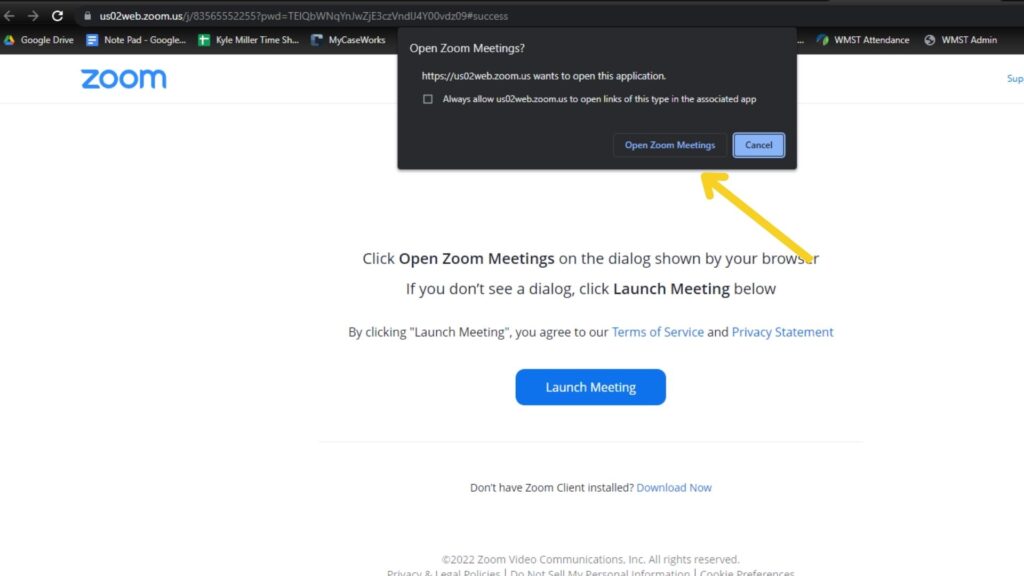
Your ZOOM window will open and your instructor will let you into the class.
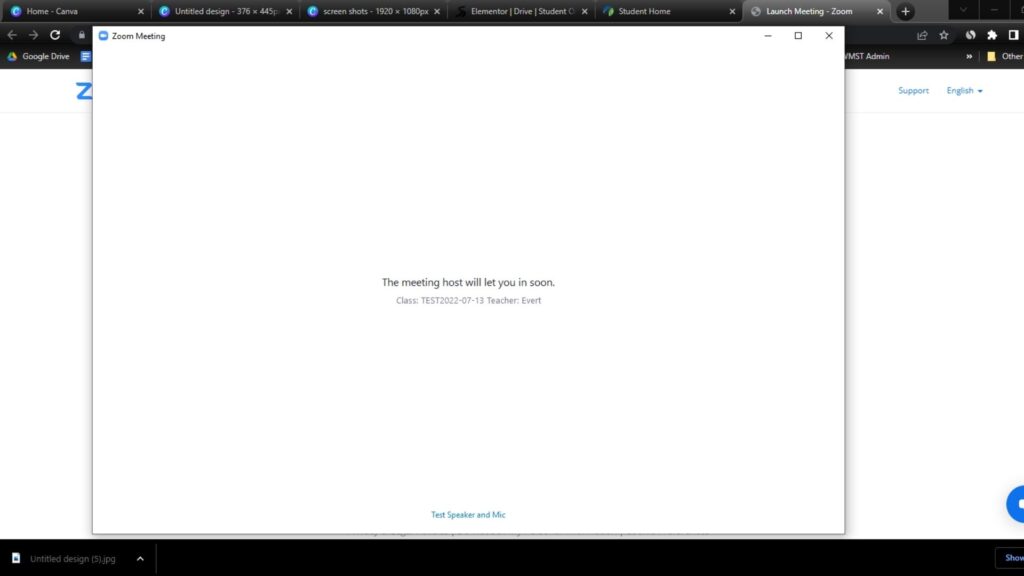
Success you are in drivers ed class!
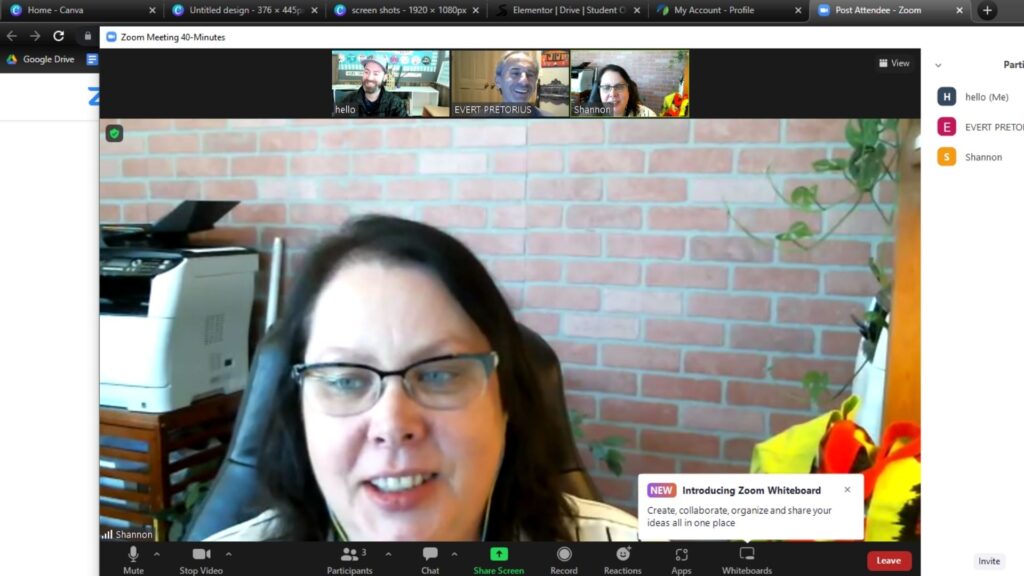
On the top of the website there is a login dropdown menu, select drive student and a new tab will open.
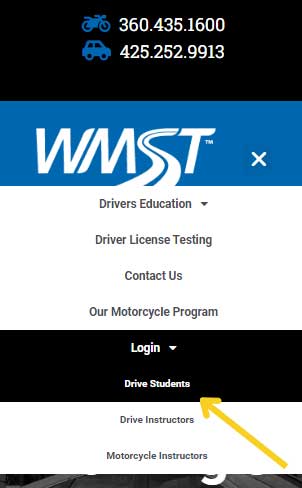
Enter your username and password
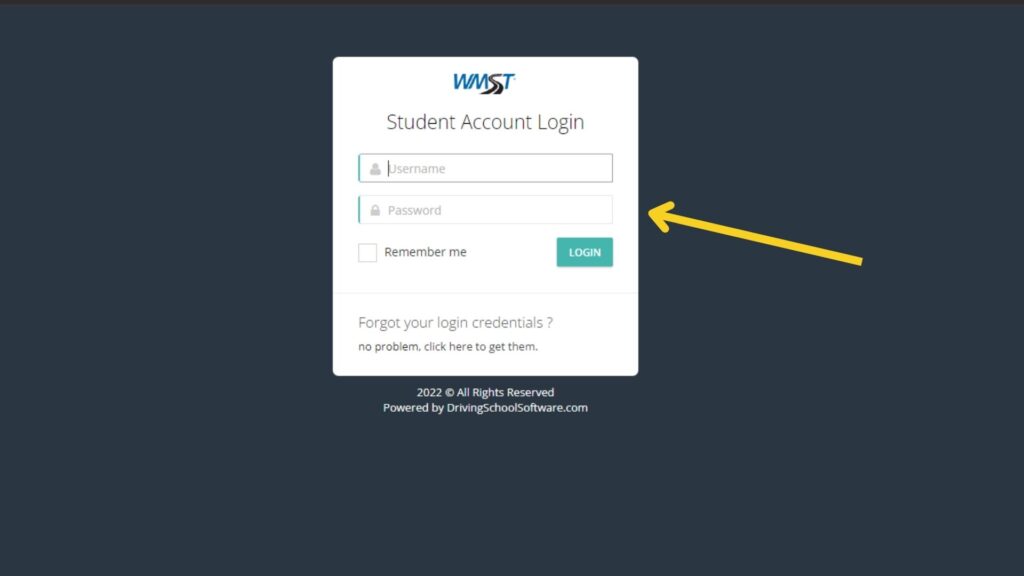
On your student portal home screen you will find your upcoming schedule. Your next class will be listed and you will find a ZOOM button. Click on it.
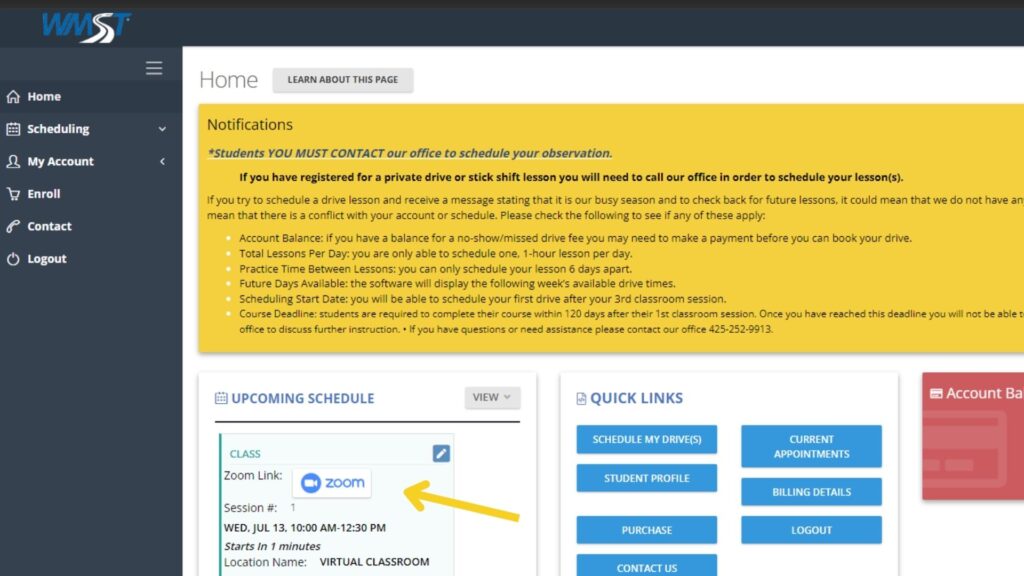
A new popup will appear asking you to confirm you want to open ZOOM. Click on Open Zoom Meeting
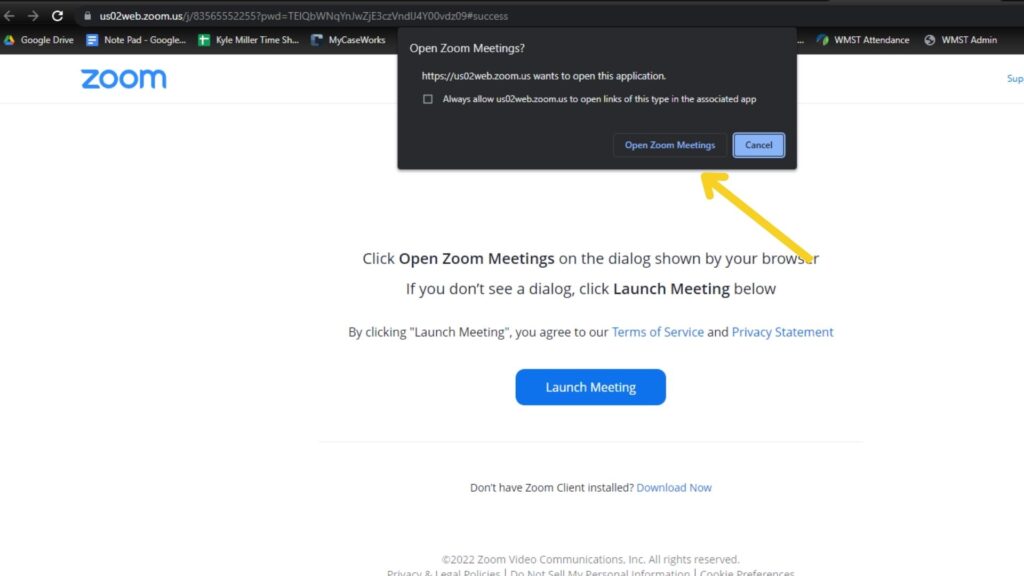
Your ZOOM window will open and your instructor will let you into the class.
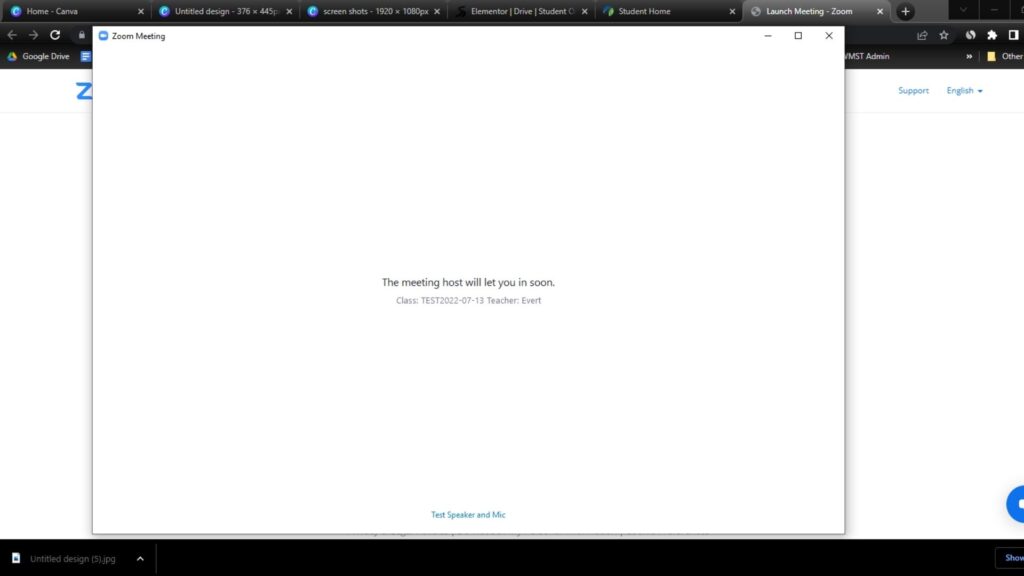
Success you are in drivers ed class!
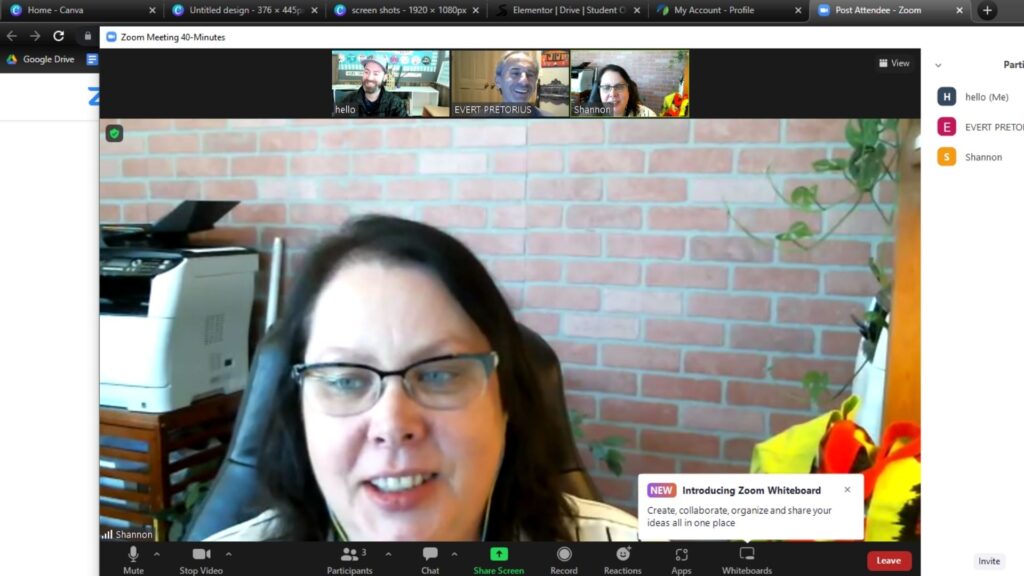
There are a total of six (6) behind-the-wheel sessions in our dual brake controlled cars.
ここでは、各学生が車の制御だけでなく、危険を見つけるために道路上のどこにいる必要があるかを学ぶ機会が与えられます。修了証明書を受け取る資格を得るには、すべての学生が道路スキルの基本的な評価に合格する必要があります。
On the top of the website there is a login dropdown menu, select drive student and a new tab will open.
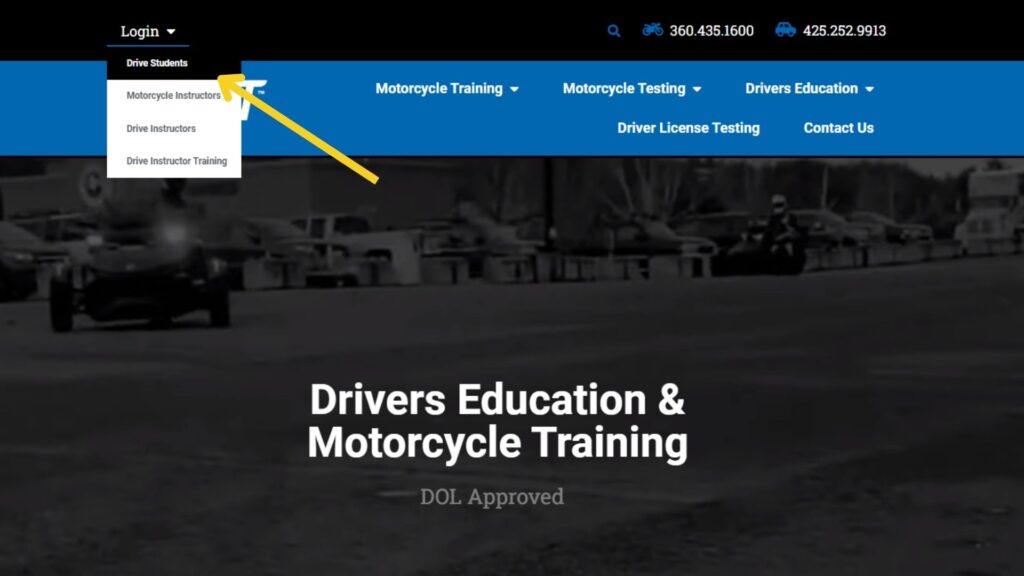
Enter your username and password
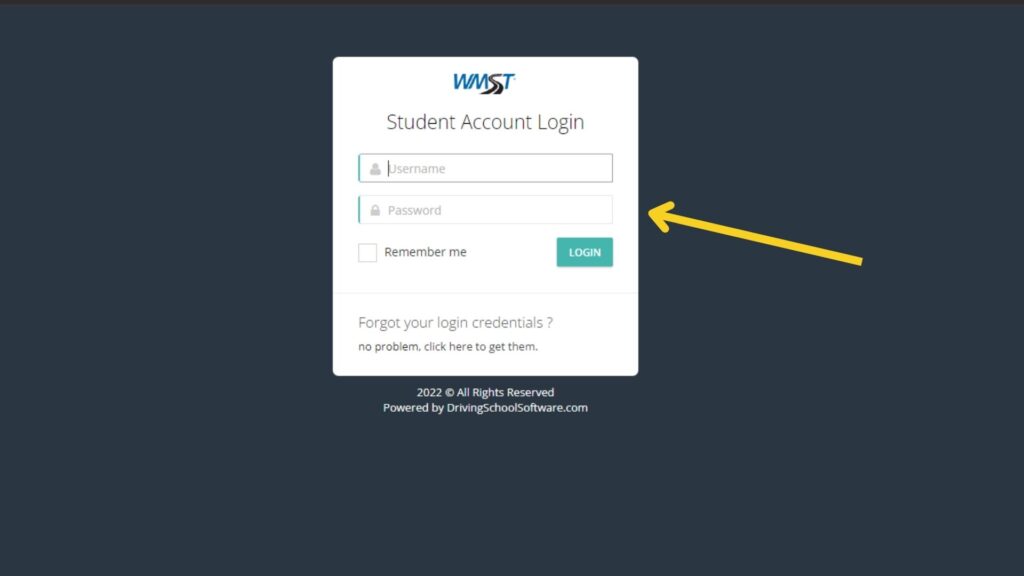
On the left you will find a list of menu options, hover over scheduling and click on Schedule My Drive
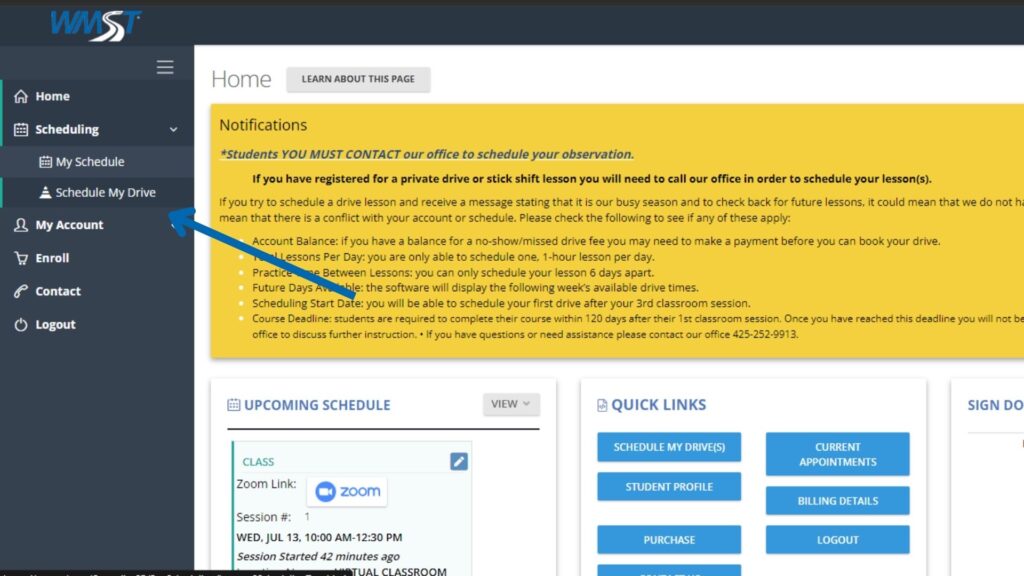
You can filter by date or select available drives from a list. Once you find a date and time that works for you click on it.
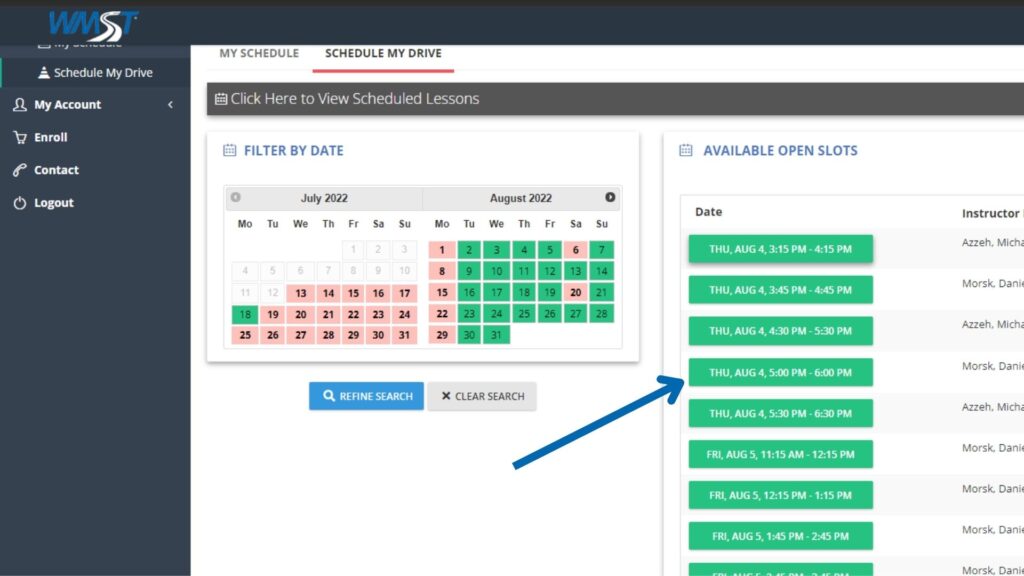
A popup window will appear confirming your drive details, If everything looks correct click on schedule lesson.
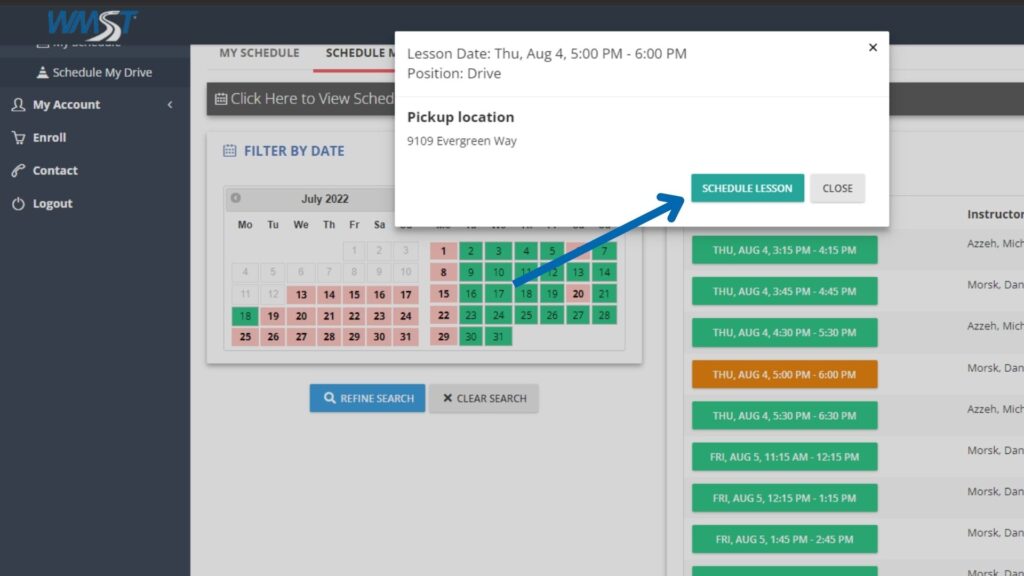
Success you have scheduled a drive!
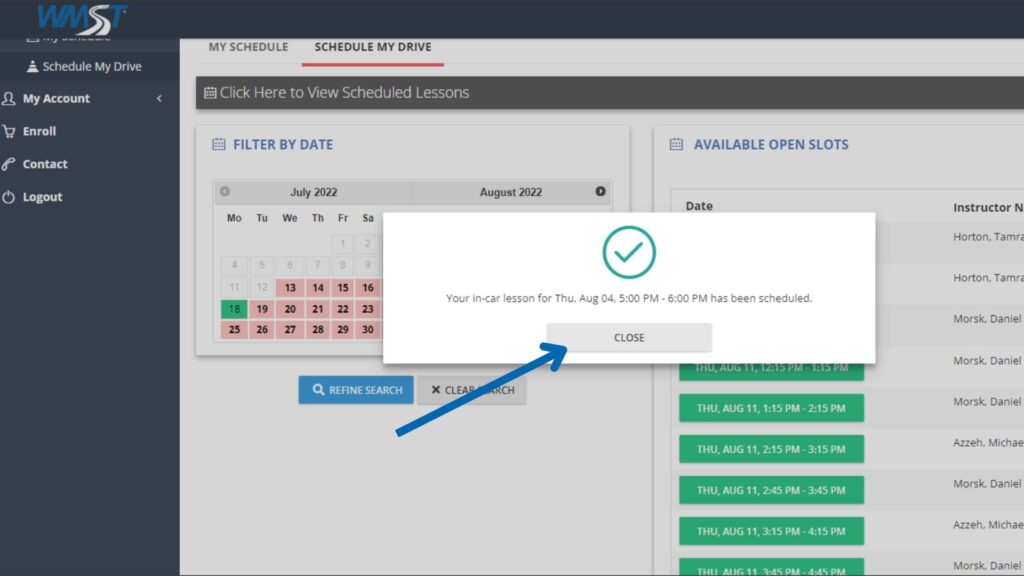
On the top of the website there is a login dropdown menu, select drive student and a new tab will open.
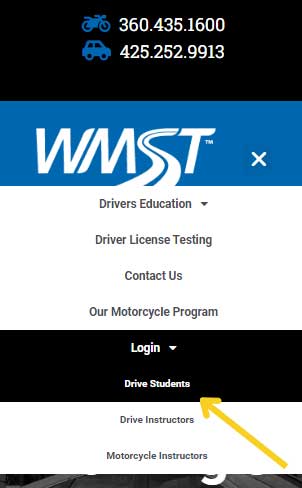
Enter your username and password
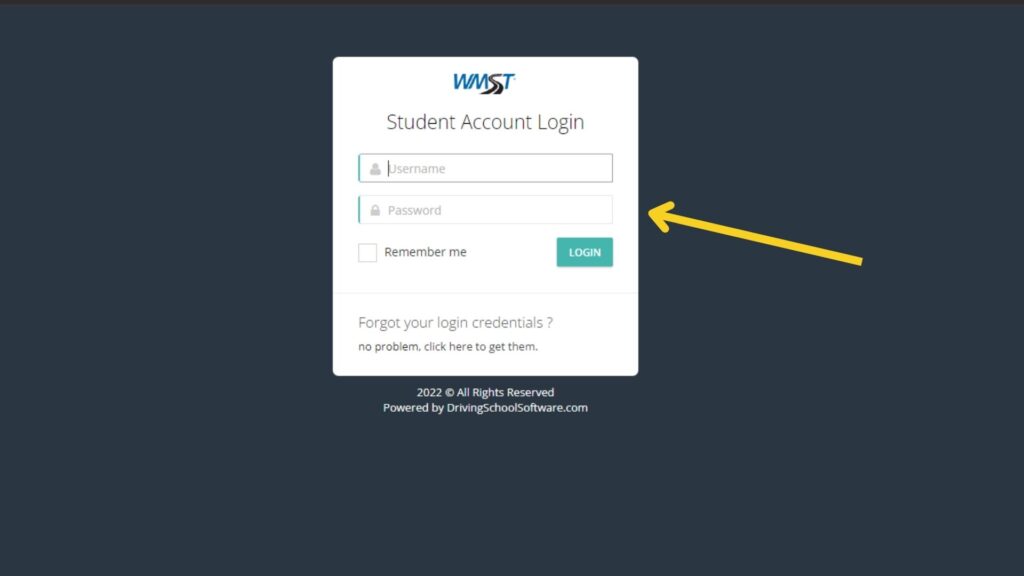
On the left you will find a list of menu options, hover over scheduling and click on Schedule My Drive
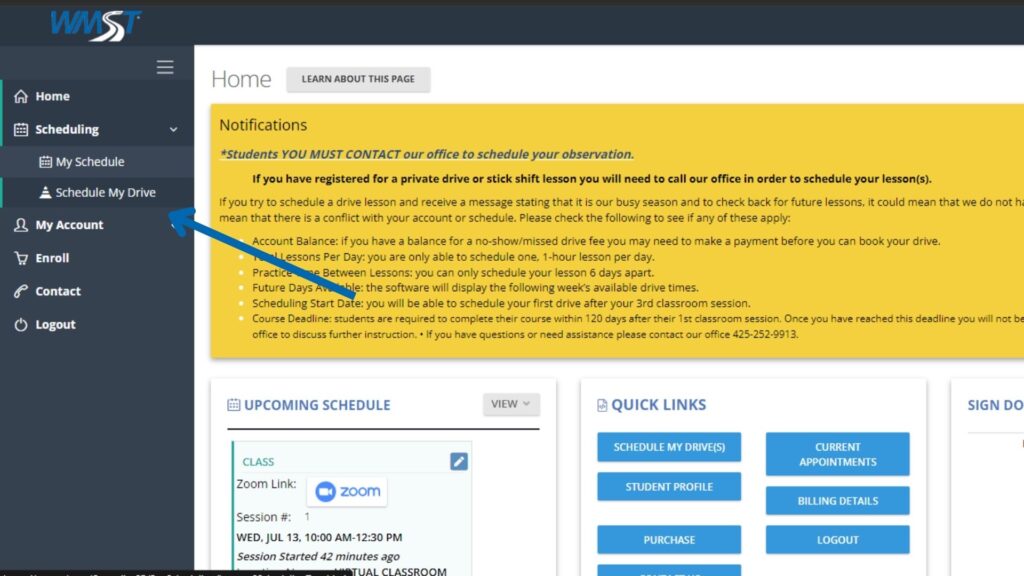
You can filter by date or select available drives from a list. Once you find a date and time that works for you click on it.
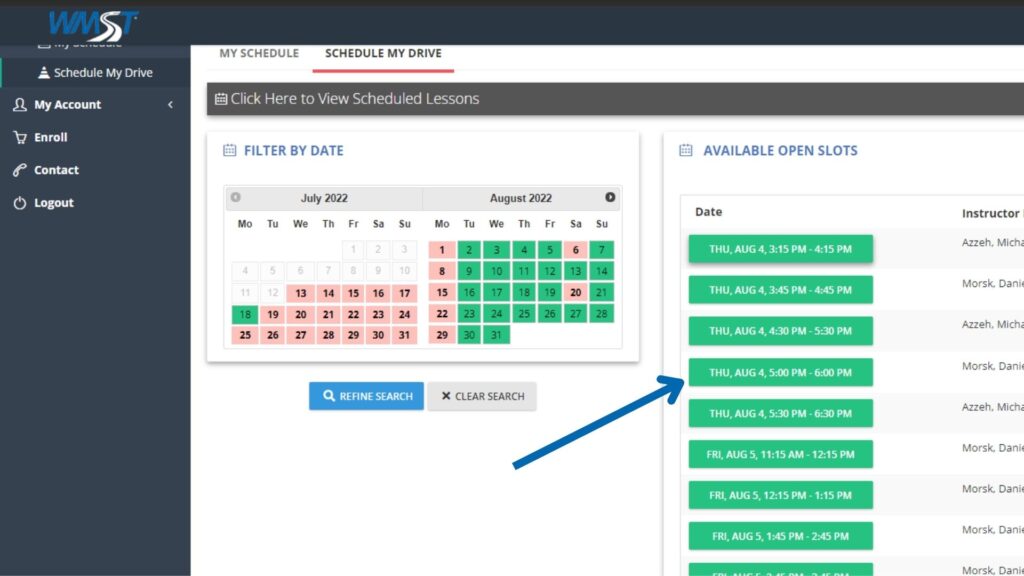
A popup window will appear confirming your drive details, If everything looks correct click on schedule lesson.
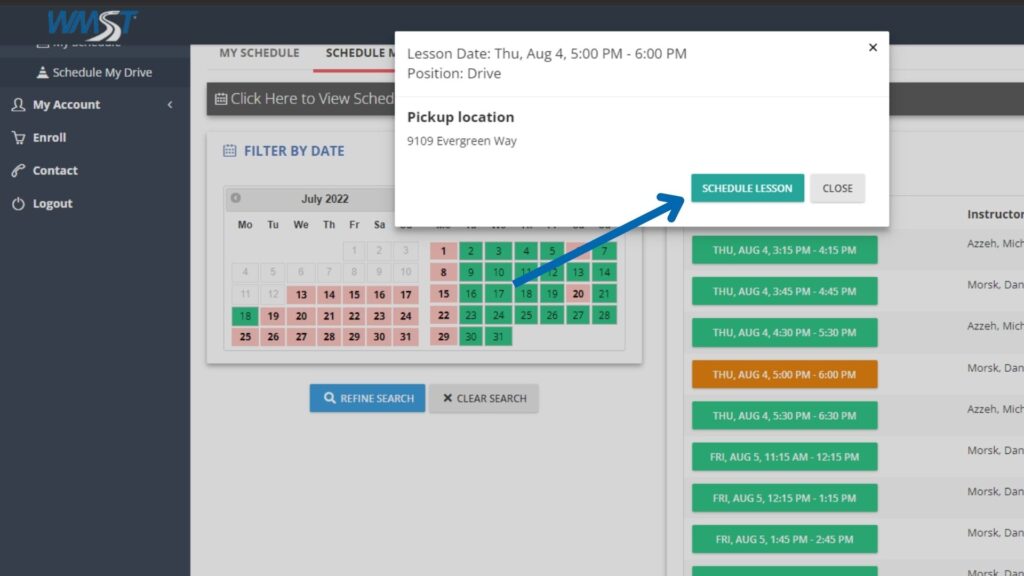
Success you have scheduled a drive!
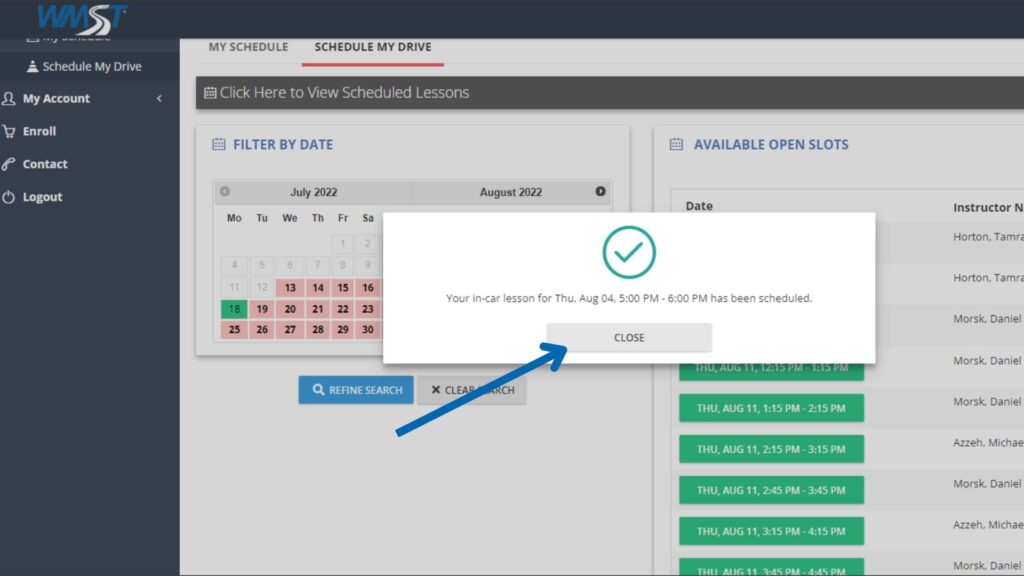
Drives must be cancelled 24 hours in advance online or by contacting us otherwise a $40 fee for the cost of the instructor is applied for the make-up and must be paid before scheduling subsequent drives.
On the top of the website there is a login dropdown menu, select drive student and a new tab will open.
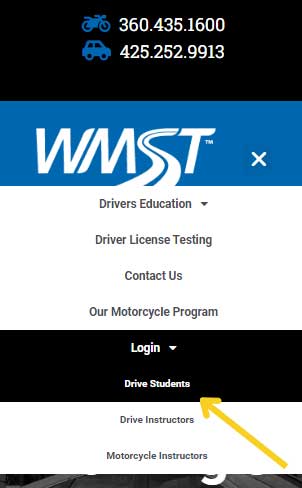
Enter your username and password
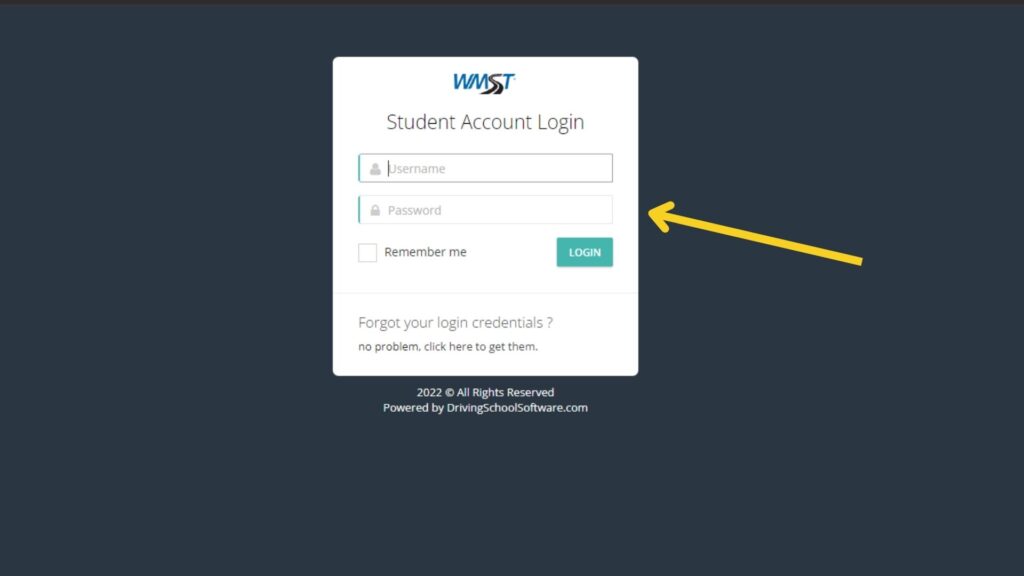
On the left you will find a list of menu options, hover over scheduling and click on Schedule My Drive
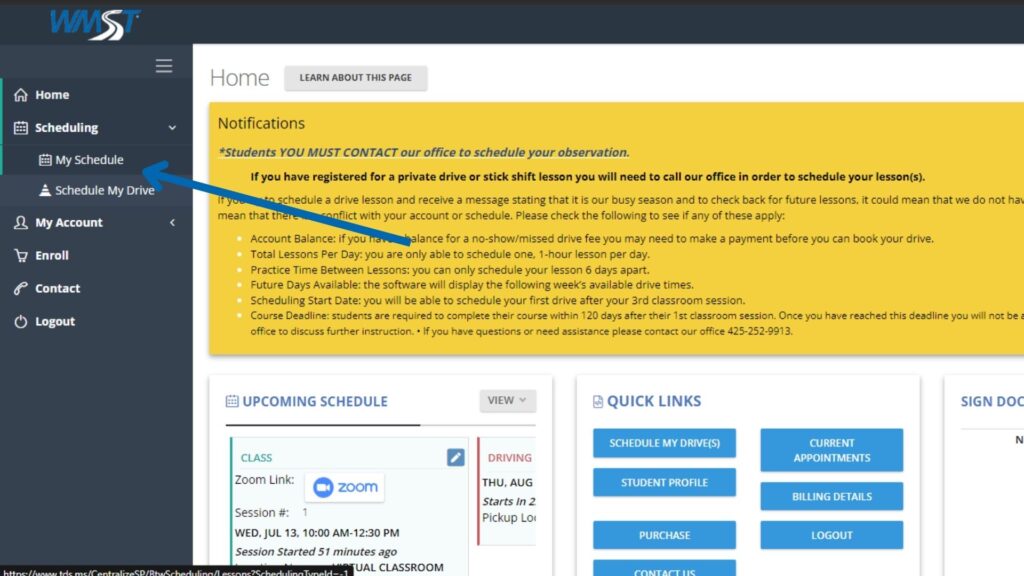
You will see a list of your scheduled classes and drives. Scroll down to the drive you are wanting to cancel and you will see a pencil icon on the right of your drive. Click on the pencil icon and select cancel lesson.
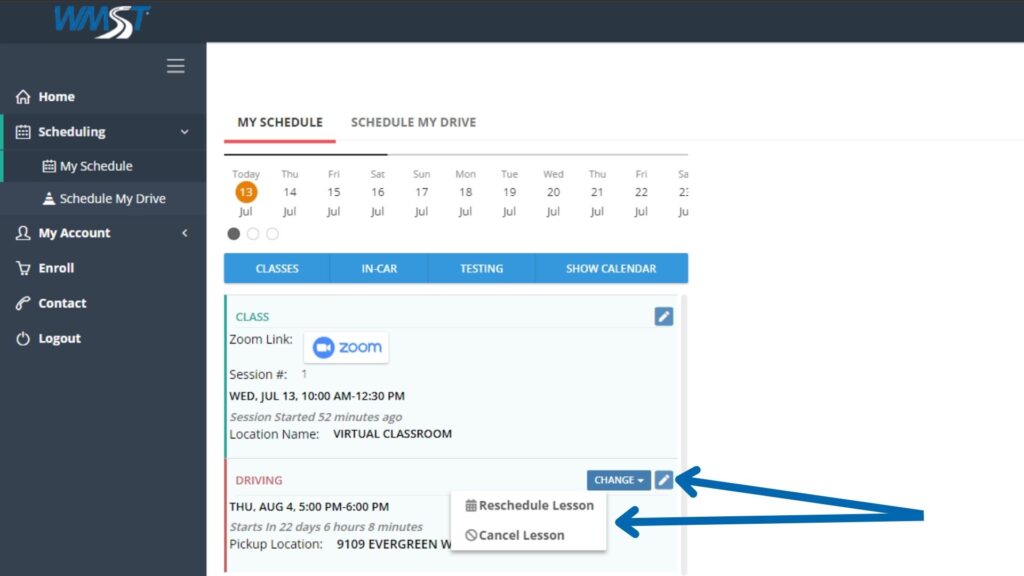
a popup window will appear confirming you want to cancel your appointment, If everything looks correct click on yes cancel lesson.
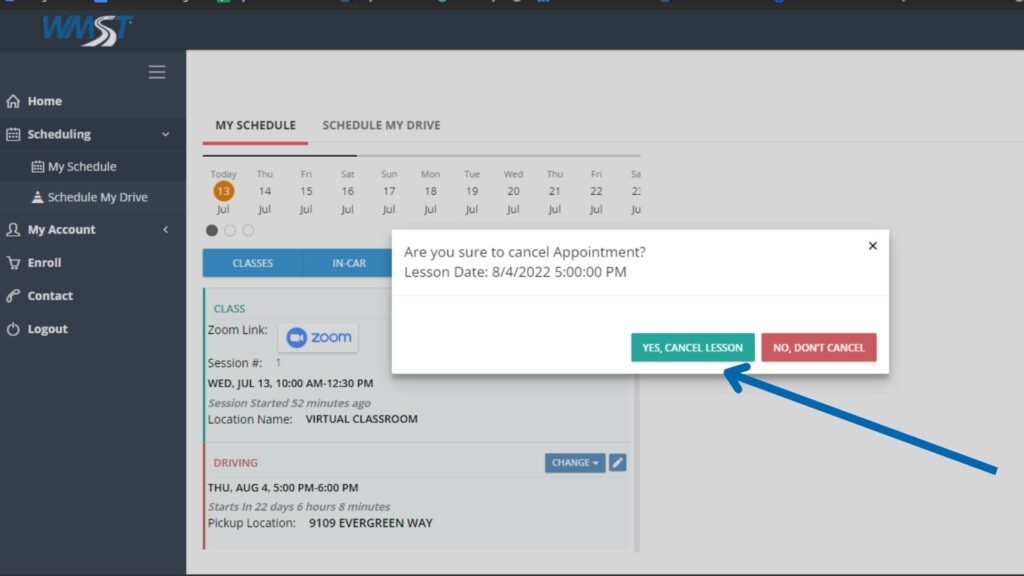
Success you have canceled your drive.
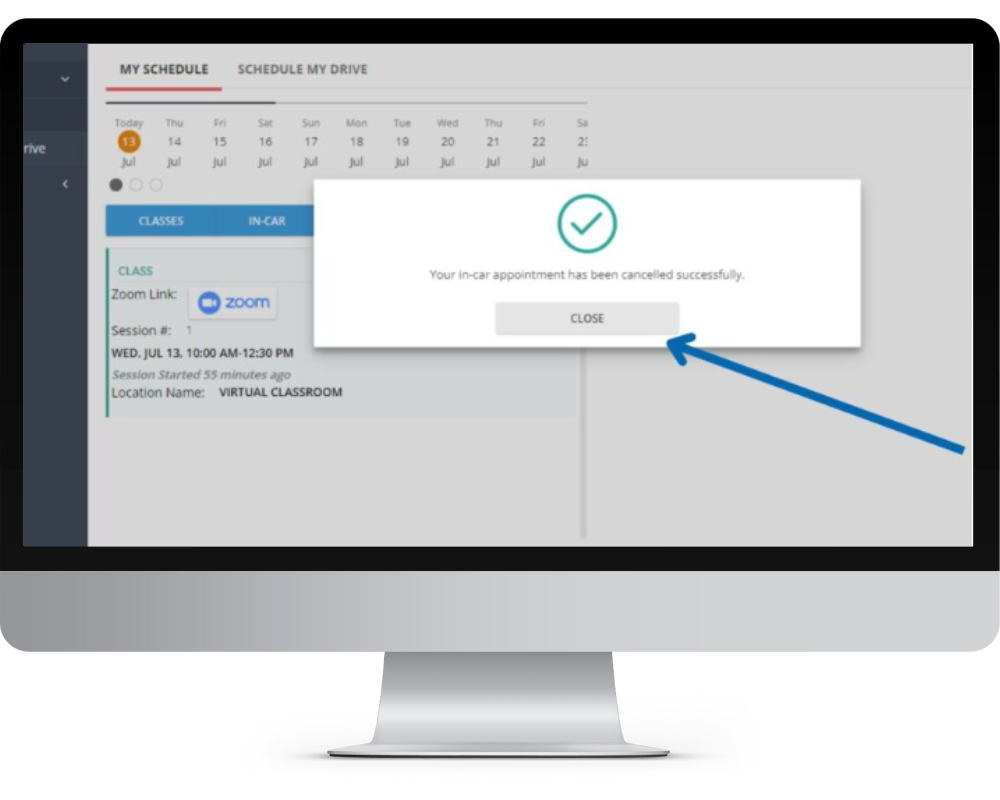
On the top of the website there is a login dropdown menu, select drive student and a new tab will open.
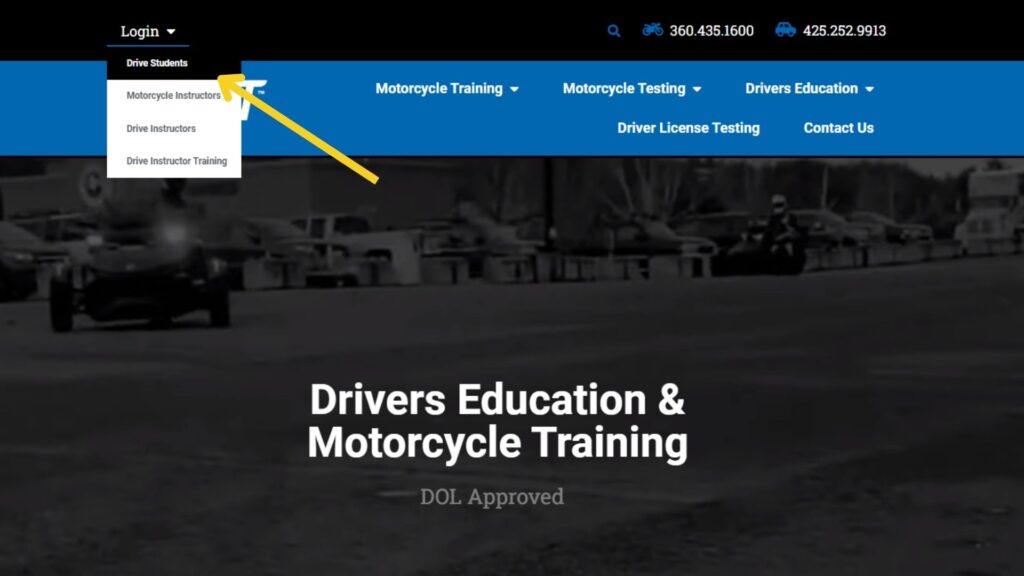
Enter your username and password
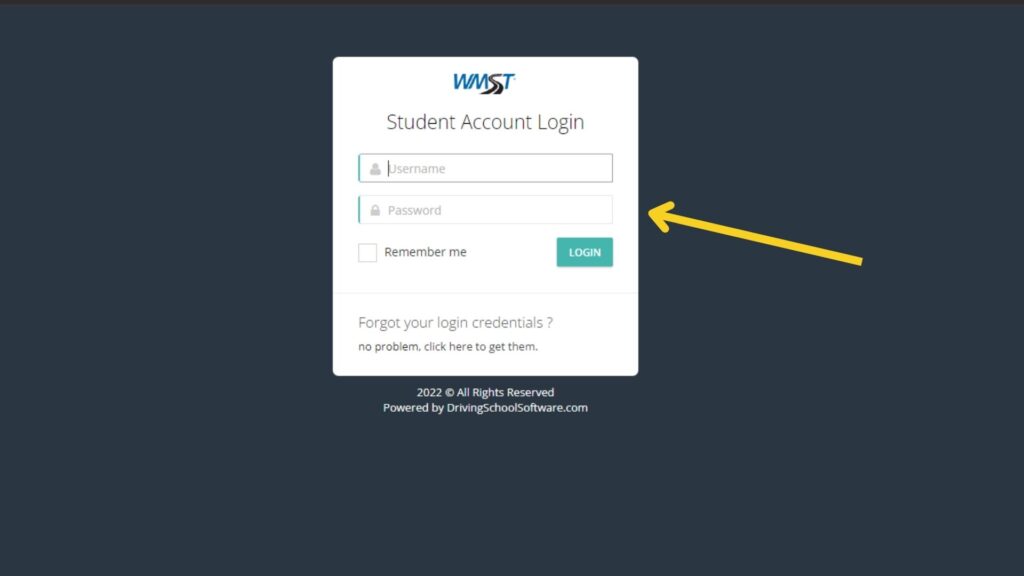
On the left you will find a list of menu options, hover over scheduling and click on Schedule My Drive
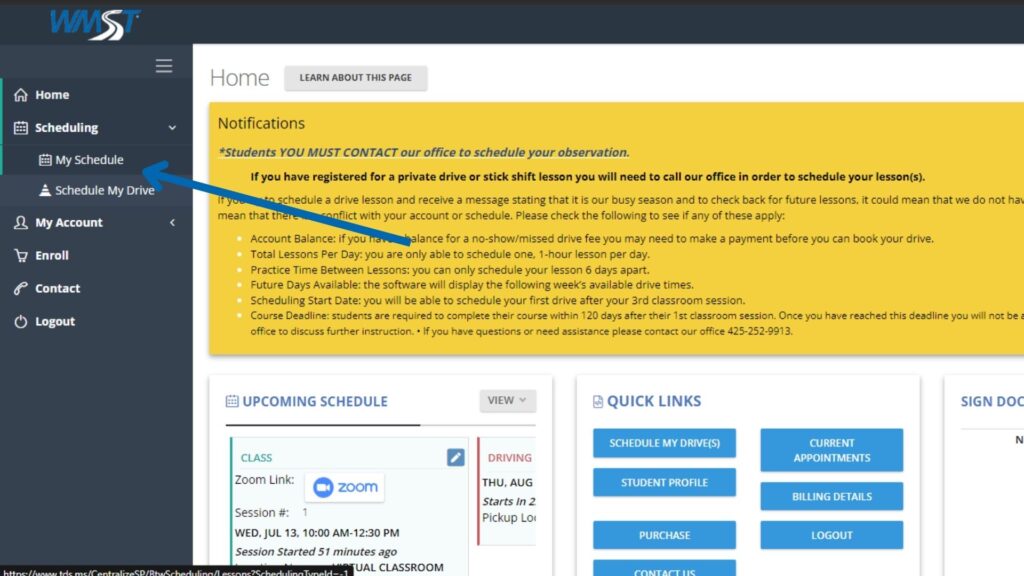
You will see a list of your scheduled classes and drives. Scroll down to the drive you are wanting to cancel and you will see a pencil icon on the right of your drive. Click on the pencil icon and select cancel lesson.
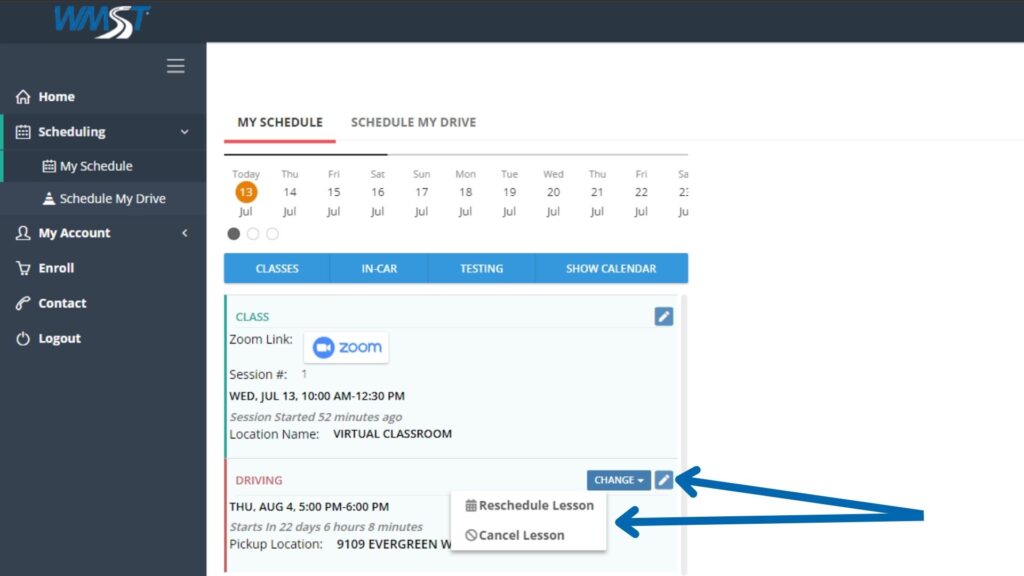
a popup window will appear confirming you want to cancel your appointment, If everything looks correct click on yes cancel lesson.
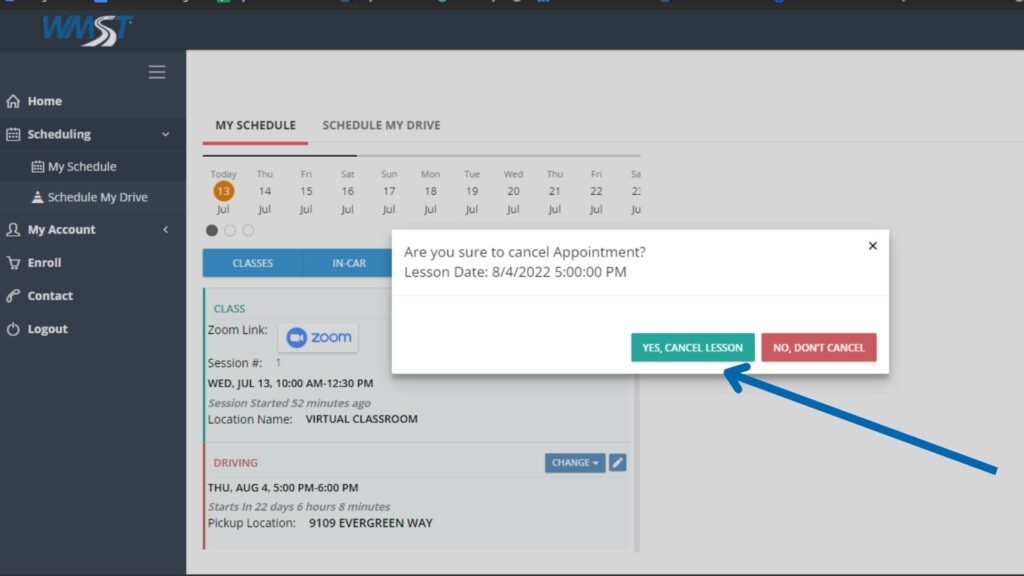
Success you have canceled your drive.
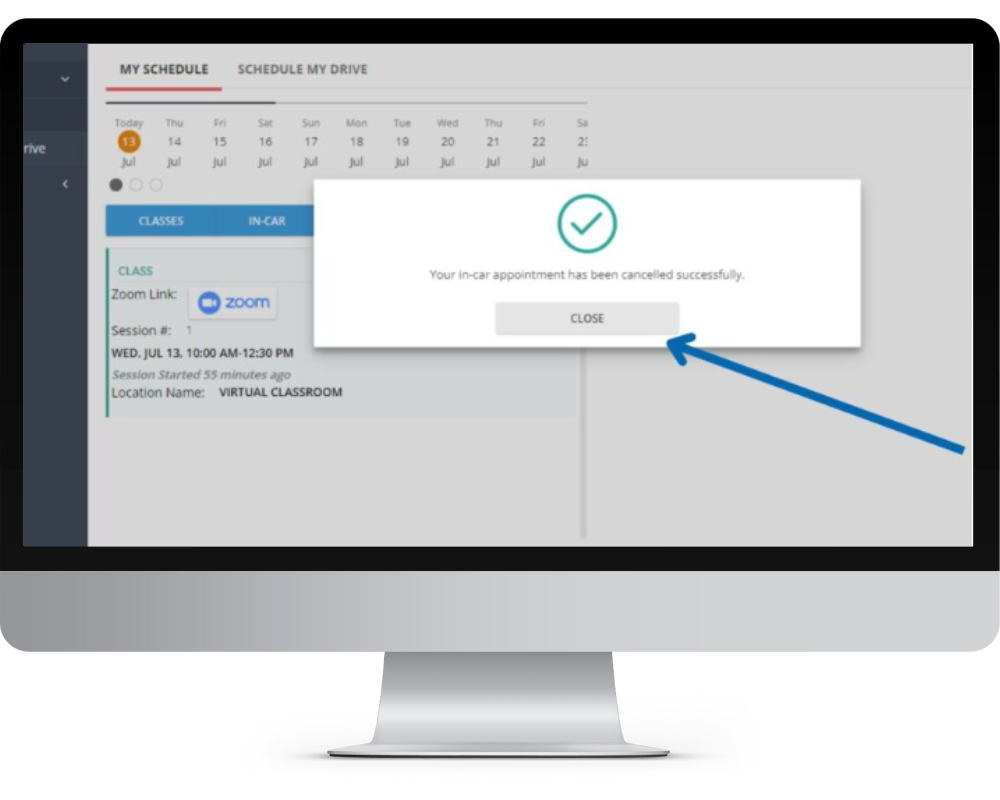
以下の情報を入力してください